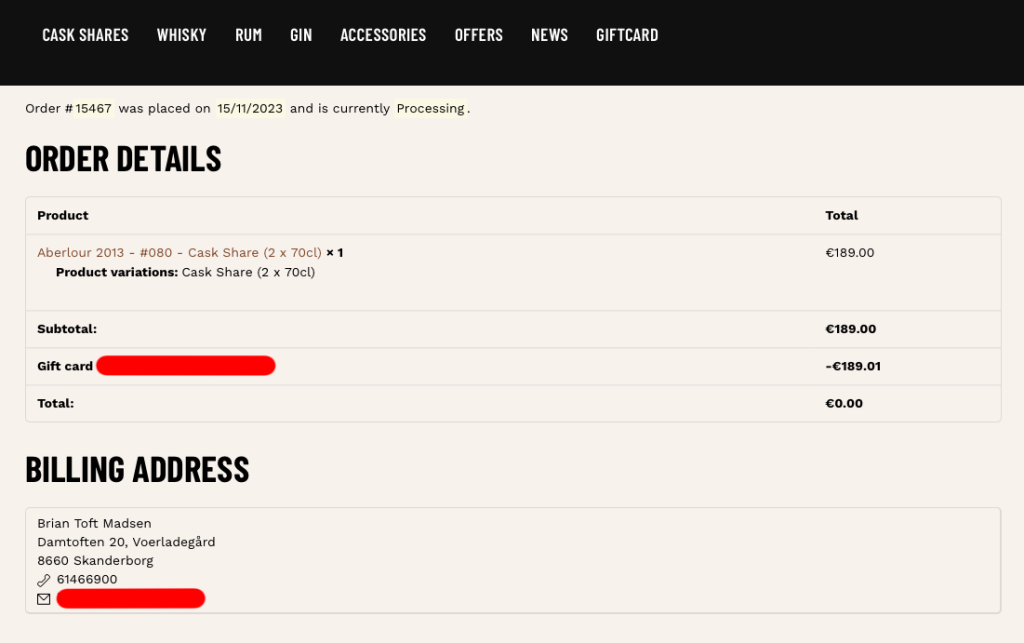Status of your order
Once you have ordered one or more products on our web shop, you can follow the process of the order by logging in to the shop. However, this requires that you have created a “customer account” at the time of purchase or used a “customer account” already created by you during the order.
You can see the status of your order, as well as see your latest orders with us, by following this small guide (on a computer)
- Go to our web shop https://fadandel.com.
- Click on the little person icon that you will find in the upper right corner
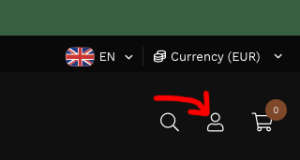
- Once you have clicked on the person icon, a new page will appear where you must enter your self-selected “Username” or the “email address” you used for the order, as well as your password, and click on the button “LOG IN”
- After logging in, you will be taken to a welcome page, which we call “Dashboard“, and on the left side of the screen there is a link called “Orders”.
- Once you have clicked on “Orders”, you will see an overview of your previous orders at Fadandel.
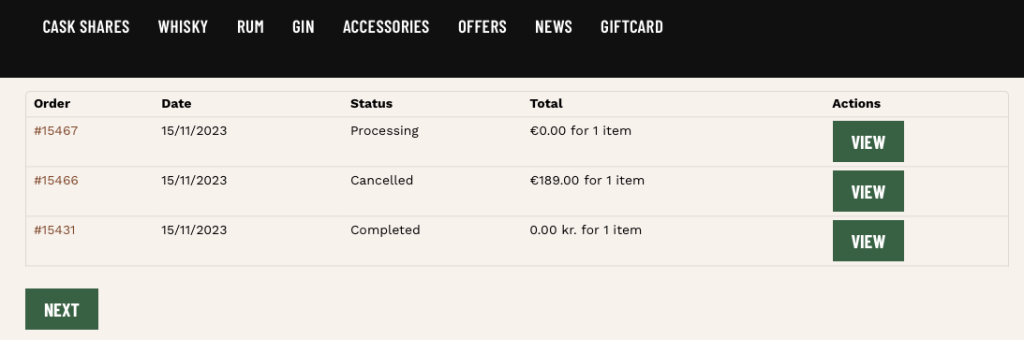
The “Status” column shows the current status of your order, and it can be one of the following:Processing The order has been received On hold We are awaiting one or more items on your order, and therefore cannot pack it yet. Used, for example, when ordering the Christmas calendar Completed We have packed and shipped your order, we also raise the amount of the order in this status Canceled if the order is canceled - If you click on the “order number” or the button “VIEW”, you will be shown what you have ordered